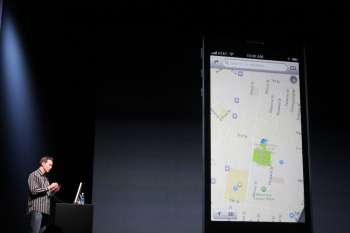Saturday, 29 September 2012
DOWNLOAD VIDEOS FROM YOUTUBE
Posted by Tips & Tricks at 11:52 pm 0 comments
BACKUP YOUR GMAIL
Posted by Tips & Tricks at 11:24 pm 0 comments
INCREASE BATTERY BACKUP OF SMARTPHONE
Battery backup is a big problem in smartphones. It get discharge in few hours after complete charging. Here is some tips to increase battery life.
Photo: buychargeall.com
Posted by Tips & Tricks at 1:04 am 0 comments
Friday, 28 September 2012
NOW TALK FREE ON PHONE
Posted by Tips & Tricks at 12:36 am 0 comments
Tuesday, 25 September 2012
SOME GOOD SEARCH ENGINES LIKE GOOGLE
2. Search People:-
If you want to search people, you can take the help of pipl dot com. Go to the website and enter name and location of the person. You will get the relevant results in a proper way. Website is www.pipl.com
3. Get all Answers here:-
How would you feel, if you will get all your answers immediately? Yes! Now get all your answers easily with the help of answer dot com. This search engine works on 5 international languages. It gets information from different different sources and present in a single result. Website is www.answer.com
4. Solve Mathematics:-
People related to research fields need to do calculations every day. Now you can do this work easily with the help of wolframalpha dot com. Website is www.wolframalpha.com
5. Search every Search Engine:-
Dogpile search engine also searches results like Yahoo, Google, Bing and present whole data in a single result. It searches audio and video results also very easily. Website is www.dogpile.com
Posted by Tips & Tricks at 12:12 am 0 comments
Friday, 21 September 2012
WEBSITES THAT DON'T SUCK
By Ishant Gupta
1. 10 Minute Mail id (www.10minutemail.com)

In 10 Minute Mail id service you will get a temporary email id without registration and password. When you open up the website you will get an email and your inbox will be there.
Open www.10minutemail.com
It Beat spam with the best disposable e-mail service.
2. Ninite.com (www.ninite.com)
Automatically download and install the apps you select without browser toolbars and other junk.
3. Virus Total (www.virustotal.com)
4. Paper CD Case (www.papercdcase.com)
Use this website to create a PDF file which can be printed and folded to create a paper CD case.
5. Keep Vid (www.keepvid.com)
Keepvid.com can direct download videos from Google Video, YouTube, IFilm, Putfile, Metacafe and various other sites.
6. Print What You Like (www.printwhatyoulike.com)
Ever print a web page only to find your printout is full of ads, empty space and other junk you don't want? PrintWhatYouLike is a free web page editor that gives you control of how web pages look when printed.
7. Joost (www.joost.com)
8. Interface Lift (www.interfacelift.com)
High-resolution widescreen wallpapers, desktop icons, and themes for Mac OS X, Microsoft Windows, and Linux.
9. Listen Groove Shark (www.listen.grooveshark.com)
Listen to Music Online
Posted by Tips & Tricks at 12:48 am 0 comments
Thursday, 20 September 2012
CHECK YOUR HARD-DISK
By Ishant Gupta
Posted by Tips & Tricks at 10:15 pm 0 comments
SPEED UP YOUR COMPUTER
1. First open start menu and type msconfig in run dialogue box.
2. It will open a System Configuration Utility box. Click on Start up tab in it. It will tell you about the programs which run on the start up of computer.
3. Stop some unnecessary running processes. Don't stop some processes running in window.
4. It will remove the extra load from RAM and make computer fast.
5. You can also delete temporary files from your computer. Type %temp% in run dialogue box. Select all temporary files and delete them. These files occupy only space in computer. Also delete files by typing temp only.
6. Delete files from 'prefetch' folder in Windows folder in 'C' drive.
Posted by Tips & Tricks at 9:18 pm 0 comments
Sunday, 16 September 2012
QR CODES (QUICK RESPONSE CODES)
 Quick Response codes are QR codes in short.These codes store numbers, websites and text. Popularity of QR codes is increasing very fast.
Quick Response codes are QR codes in short.These codes store numbers, websites and text. Popularity of QR codes is increasing very fast.Posted by Tips & Tricks at 7:28 pm 0 comments
DATA SECURITY ON INTERNET
Security Sweets:-
1. Outpost Security Sweet:-
It is a security sweet which provide you Antivirus, Firewall and Anti-Malware in a single package. It provide Email and Web-browsing security also. It checks the behavior of applications to maintain the speed of computer. It is absolutely free. It has some limitations also. It updates only once in a day and it does not have any identity protection and technical support facility.
2. Norton 360 (Version 6.0):-
Norton 360 is a 'All in One' sweet. Its cost is around $30. It has an 'Online Identity Theft Protection' tool set. It warns you for dangerous websites and downloads. It has a facility of monitoring of Email and Instant messaging. It has a 2GB cloud storage also.
Firewalls:-
1. Comodo:-
Comodo is a free firewall. It uses cloud based data to protect your PC from online threats and programs. It mostly find out Trojans, Worms and Hackers attack. It has a 'Sandbox Mode' in which you can run new programs virtually in a safe environment. It has a built in 'Trust Connect' Wi Fi feature. This feature provides security during data transfer via public networks.
2. Zone Alarm Pro:-
Zone Alarm's firewall pro version is available in $30/year. It keeps safe your computer from hackers and hide information from unreliable people. It's 'Built in Anti Fishing Tool' prevent your PC from duplicate and unreliable websites. It provides 2GB cloud storage, in which you can upload programs and back up your data.
Security of Mobile Devices:-
This free app of avast provides you a 'real time antivirus' protection. It provides a firewall, which stops all apps to access internet. It provides SMS and Call Filtering facilities also. It works as a task manager. It has a strong 'Anti Theft' feature, which notifies you on Sim lock and Sim change.
It has a 'Remote Start' and 'Remote Wipe' facility. It can be very useful for android phones.
iOS: Virus Barrier
You can buy Virus Barrier app in just $2.99. It is very useful for iOS devices. It can scan the content which you download to your mobile. It scans Malware, Adware and hacker tools. It check that no malware, adware or virus should transfer to iOS when it connects to PC. It can scan zip files and email attachments also. It can scan files stored online in Dropbox and FTP server also. It also scan websites with fishing links and other dangerous data.
Options for Advance Users:-
Security during downloading:-
Use of Torrents is not illegal. With the help of torrents you can download target file separately. If you are a target user and unhappy with your internet service provider, that he is strict for target speed or worried about the privacy, you should try www.peerblock.com and www.btguard.com. BT Guard's paid service provides you a secure and encrypted root for target data, which hide IP address of the PC. Peerblock is an open source and it works with www.iblocklist.com.
Security of your Laptop:-
It is very rare that your lost laptop find again. In this situation you should use 'Prey.' Create your account on "www.preyproject.com." It is free and available for Windows, Mac and Linux. 'Prey' installs in stealth mode. It does not appear anywhere on computer. Instead you need it to control online. Prey always remain silent. It starts work when you give any signal of misplacing of laptop. After that when anyone connects your laptop with a network, Prey trace that location. You can take a screenshot also that what is going on your laptop. Also you can take photos with the help of webcam.
Ispy CCTV:-
Open www.ispyconnect.com. Download free software for windows. It converts webcam into surveillance device. It provides video recording, motion detection and face detection facilities.
Posted by Tips & Tricks at 1:22 am 1 comments
Friday, 14 September 2012
SMART CAMERA OF YOUR MOBILE
Some Mobile phones support Camera lens.
1. Panorama:-
Some times wide angle photography is not enough. If you want to capture an extra wide landscape, you need an extra wide angle. In this situation Panorama app will be very useful for you. 360 Panorama is best for Android and iOS devices. You can create a real time Panorama with its help and can share at the same time.
2. Photo Filters:-
Fun Photo Filter help you to improve the low quality photographs taken by your mobile phones. You can use Powercam app for it. You can apply effects in a photo and can check, how will it look, before capturing a photo with its help. Because it apply on camera feed in real time.
3. Time Lapse:-
Have you ever watched a professionally created time lapse videos?
It is a technique in which a video is created by the sequence of photographs. With the help of Time Lapse technique, you can see a slow motion event in a fast mode. For a better quality Time Lapse video, camera should be perfectly still.
Now you can make a time lapse of any event of your mobile by "Lapse It" application. It is free for iOS and Android. For better results you should mount it on a tripod. Its pro version have more features.
4. Additional Modes:-
Some Standalone digital cameras provide more features than a smartphone. For example: Smile Detection, Self timer and multiple scene mode features does not exist in smartphone cameras. You can add these features in your smartphone by using some apps. In iOS device you can set self timer by using iBooth application. In Android you can get Smile Shot mode and Beauty Shot mode by Pixlr-O-Matic application.
5. Post Photo effect:-
If you want to add some effects in a photo after capturing it, then make 2 versions of the photograph. There are many apps to add effects in a photo. Tilt Shift is a good effect, using it you can create a miniature effect on a selected focus. It works only on a special rectangular area of the photo and make remaining part blur. You can use Powercom app also for the same. For iOS you can use Tadaa HD Pro camera app. If you like HDR (High Dynamic Range) photography, you can use "Befunky Photo Editor" or "100 Cameras in 1." These works on iOS. If in any photo, you want to give a depth like DSLR camera, then use AfterFocus.
6. High Speed Burst:-
Using burst mode you can take many photos at the same time. Some camera phones have shutter leg. So a time gap is generated in between the pressing of the shutter release button and recording of a photo. In this situation Burst mode provides you many options for the same scene. If your Android phone does not have this feature, then install Camera Ex application for free. It is an Ad supported app. You can select the number of images you want to take, when adding for a burst mode. Now you don't need to press shutter button continually. "Camera Awesome" is for iOS devices. It provide burst mode and direct sharing of photos. Window's phone users can use the free version of "Turbo Camera."
7. Animation:-
You can give a motion to a still image by using Stop Motion Animation. In this many images are taken from different different angles of any object and then an illusion of movement is created after adding images. "Stomo" is an app for the same. It is free for iOS. An another app is "Cinema Graph." Android users can use "Clay Frames" and "Stop Motion." Both apps provide the features like, size of video, playback speed in 'Frame per Second', movie sharing etc.
Posted by Tips & Tricks at 5:28 pm 5 comments
MAKE START MENU FAST AND SOME KEYBOARD SHORTCUTS
MAKE START MENU FAST
There are so many tricks in computer, that can help you to speed up your system. You can try this special trick given below to speed up the start menu.
1. Click on the start button of computer and then click on Run.
2. Type regedit and press Ok.
A new window Registry Editor will open here.
3. Select HKEY_CURRENT_USER in Registry Editor and click on + sign.
4. Select Control Panel and explore its options by clicking on + sign.
5. Now you will find here Desktop option and click on it. It will show you many options in right side.
6. Search Menu Show Delay here.
7. When you'll find it double click it and change its value from 400 to 0.
8. Now restart your computer and you will find your start menu working fast.
Keyboard Shortcuts:-
Here are some shortcuts will be very helpful for you when working on Windows.
1. ESC:- To abort running task.
2. Backspace:- To see last level of my computer and window explorer.
3. CTRL+Tab:- To jump forward with the help of tabs.
4. CTRL+Shift+Tab:- To move backward with the help of tabs.
5. Tab:- To move forward with the help of options.
6. Shift+Tab:- To move backward with the help of options.
7. Alt+Underlined letter:- To apply related command.
8. Enter:- To apply command for Button or Active Option.
9. Spacebar:- To selector deselect any checkbox.
Posted by Tips & Tricks at 2:06 pm 0 comments
Thursday, 13 September 2012
APPLE REVEALS THINNER, FASTER IPHONE 5
Apple announces the iPhone 5. Check here for all updates.
Today Apple is introducing the iPhone 5. Made entirely of glass and aluminum.
World's thinnest smartphone. 112 grams. 20 percent lighter than the previous phone.
"The challenge is to make it better and smaller." 4-inch display. More icons -- a fifth row of icons.
See more of the web when surfing Safari. All Apple apps have been updated to take advantage of the bigger screen.
All apps will still run well on the iPhone. Apps are centered on the screen. 44 percent more color saturation.
Just as the rumors said, the touch is integrated right into the display. "World's most advanced display." "And that's the first feature."
"Ultrafast wireless." LTE!
U.S. Verizon, Sprint, AT&T. Lots of other carriers around the world. Canada, Europe, Australia, etc. Higher performing WiFi too 802.11 abgn, 802.11n 2.4GHz, 5GHz
Faster performance. A6 chip.
Rob Murray from EA studios up now to show how fast the new phone is with a game.
Real Racing demo. Graphics looks awesome on this.
Recap of the new iPhone 5 specs: 112 grams (20 percent lighter than 4s), 7.6 mm (18 percent thinner), 4-inch display (up from 3.5 inches), 1136x640 pixel resolution (up from 960x640), a fifth row of icons on the screen, 44 percent more color saturation, LTE network compatible, available on Verizon/Sprint/ATT, processor and graphics are 2x faster.
iSight camera. Camera specs: Better low light mode and a sapphire crystal lens cover. Faster photo capture, too.
Showing images now. Panorama feature!
"Breakthrough software for panorama photos."
Better for video too.
1080p HD video.
Facetime front cam has also been updated.
Better speaker and microphones too.
Wide band audio too. Makes voice sound more natural.
Wide band audio is dependent on the carriers. Apple is working with the carrier.
New dock connector time. "So many thing have changed since we started using that wire."
New connector called Lightning.
Working with accessory makers, including JBL, Bowers & Wilkins, Bose.
Of course, there will also be an adapter for the old one.
Last: iOS 6.
Recap of the new iPhone 5 specs:
112 grams (20 percent lighter than 4s), 7.6 mm (18 percent thinner), 4-inch display (up from 3.5 inches), 1136x640 pixel resolution (up from 960x640), a fifth row of icons on the screen, 44 percent more color saturation, LTE network compatible, available on Verizon/Sprint/ATT, processor and graphics are 2x faster (new A6 chip).
Battery: will "exceed battery life of the iPhone 4s." 8 hours talk time, 8 hours browsing, 10 hours wifi browsing, 10 hours video, 40 hours music, 225 hours standby.
Camera: 8 mp, 3264x2448 resolution, f/2.4 aperture, 25% smaller, improved low-light quality, panorama feature, 1080p HD video, front-facing Facetime camera updated (720p) and face detection, improved mics and speakers,
Dock and connector:
New connector is called Lightning, 8 pin, reversible (adaptor available for current connector).
New Maps app showing the turn-by-turn directions. Looks great. Siri's voice gives the directions, by the way. Satellite imagery.
Notification center -- you can tweet right from there.
iCloud Tabs -- syncs whatever sites you have open on your Mac, iPhone, and iPad.
Mail next. New VIP feature -- messages from important people go into new folder.
"One more thing I would like to demo for you and that is enhancements to Siri."
"How did the 49s do last weekend?"
See, Siri knows more about sports now! Siri can also launch apps and recommend movies.
She can also check on restaurants and Open Table lets you make reservations.
Can also update Facebook status right from Siri.
$199 for 16GB on contract.
Pre-order on Sep. 14. Ships on Sep. 21.
iOS 6 supported on a number of devices. iOS 6 comes Sep. 19th.
"iPhone 5 and iOS 6: the biggest things to happen to iPhone since the iPhone," Tim Cook.
"We have something else to talk to you about today, and that is music." Here comes the iPods.
iTunes store for iOS devices been redesigned. You can now preview while browsing the store.
Brand new version of iTunes with iCloud integrated.
You can see your playlist side-by-side with your music library.
New "mini player"
Here's a quick recap of highlights led by the iPhone-5:
iPhone 5: 112 grams (20 percent lighter than 4s), 7.6 mm (18 percent thinner), 4-inch display (up from 3.5 inches), 1136x640 pixel resolution (up from 960x640), a fifth row of icons on the screen, 44 percent more color saturation, LTE network compatible, available on Verizon/Sprint/ATT, processor and graphics are 2x faster (new A6 chip).
Battery: will "exceed battery life of the iPhone 4s." 8 hours talk time, 8 hours browsing, 10 hours wifi browsing, 10 hours video, 40 hours music, 225 hours standby.
Camera: 8 mp, 3264x2448 resolution, f/2.4 aperture, 25% smaller, improved low-light quality, panorama feature, 1080p HD video, front-facing Facetime camera updated (720p) and face detection, improved mics and speakers,
Dock and connector:
New connector is called Lightning, 8 pin, reversible (adaptor available for current connector).
Pricing: $199 (on contract) for 16GB, $299 for 32GB, $399 for 64GB. Pre-order Sept. 14, ships Sept. 21. iPhone 4 will be free (8GB), 4s will be $99 (16GB).
iOS 6 adds Apple's own map app, with turn-by-turn directions and a new 'flyover' satellite view. A smarter version of Siri, too. iOS 6 comes out Sept. 19. Will work on iPhone 4, 4s, 3GS, new iPad, iPad 2 and 4th generation iPod Touch.
iTunes 11 makes it easier to manage playlists. Adds a "coming next" button to change the song queue quickly.
iPods
iPod Nano: 5.4 mm thin, 2.5-inch display, new Lightning connector, fitness features built in, Bluetooth, widescreen video.
iPod Touch: 4-inch Retina display (up from 3.5 inches), 88 grams (down from 101 grams), A5 processor, 7x faster, 5mp iSight camera (with Panorama feature), available in five colors. New headphones called Earpods (available now and will come with new iPhones and iPods).
iPod shuffle is $49 for 2GB. iPod nano is $149 for 16GB. iPod touch is $199 (16GB) $249 (32GB), $299 (32 GB) and $399 (64GB).
Posted by Tips & Tricks at 12:40 am 0 comments